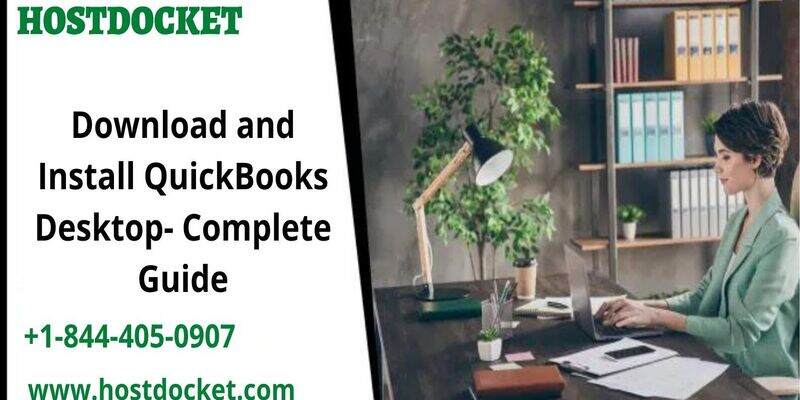A Comprehensive Guide to Quick books Software Setup
There are a lot of different ways that you can set up Quick books software to manage your business. However, it can be challenging to get started. The best way to learn how to set up the software is to go through a comprehensive guide. This will help you learn how to set up the different applications to keep your business running smoothly. It will also help you learn how to integrate the applications with other software.
E-invoicing
Table of Contents
Quickbooks software setup helps you send customized invoices and accept payments from customers. You can also monitor customer invoices and receive notifications when an invoice is paid in full.
Invoices are a crucial part of your business. If you make mistakes in invoicing, you may lose customers. But QuickBooks can help you avoid these blunders. It enables you to create and send professional invoices that are customized to match your brand.
Invoices can be emailed, printed, or downloaded in PDF format. They are also available online for you to access at any time. You can customize the body of the email to display your company’s logo, color scheme, and other details.
Several features in the new version of QuickBooks make it more efficient. These include automatic matching, batch editing, recurring payments, and customizable bill workflow approvals. With the latest version, you can set a timetable for sending invoices.
The software also includes a free trial. Before you start, you should research which version is best for your business. Depending on your company size, you may opt for the online or desktop versions.
QuickBooks also offers a knowledge bank. This online resource contains videos and other information to help you get started. Users can also post questions on forums.
Default Email Setup
A good setup for your email can save a lot of time and energy. Luckily, QuickBooks makes setting up an email account a breeze. Just follow the instructions, and you’ll be up and running.
To set up your email, first, decide which email service to use. There are many providers available. For example, Yahoo and Gmail are both supported. But you might have to contact your provider to verify the correct settings for your account.
Next, you will need to create a password for your email account. Your ISP may also need to provide you with your incoming and outgoing mail details. You can find these details by visiting their website or contacting customer service.
If you are using WebMail, you will need to link your Intuit account with your webmail provider. This can be done by selecting Edit, Preferences, and Send Forms. Once you have completed this task, you can send your emails directly from your Quick Books account.
Choosing the right email software program can be confusing. While Microsoft Outlook is a good choice, there are several other options.
As with everything related to your email, you’ll want to select the right one for your needs. However, if you need help determining which email service is best for you, you can contact your provider and ask them to research for you.
Integrating with Other Applications
Whether you’re moving to QuickBooks Online or are a new user, you’ll want to know how to integrate Quickbooks with other applications. By doing this, you’ll be able to use a wide variety of productivity, tax, and document management applications. This will help you to save time and get more organized.
QuickBooks is a great way to keep track of finances for your business. It’s also a powerful tool for generating customized invoices and sending mail-merge letters. However, when you integrate it with other apps, you can automate more functions.
There are hundreds of integrations available for free. You can start by experimenting with some of the most popular apps.
A good app for a business that wants to increase sales is Salesforce. This cloud-based CRM is one of the leading solutions for customer relationship management needs.
Managing Several Business Processes
QuickBooks is an accounting software that allows you to manage several business processes. It helps you keep track of inventory, bills, and accounts receivable. You can customize invoices and statements, export reports, and generate reminders.
One of the main advantages of this software is its ease of use. However, it is also essential to consider its limitations. The software can be slow when more users use it.
QuickBooks Online offers all the features of the desktop version plus a mobile application. This allows you to access your data on any device, including your phone. Aside from this, you can also view your files from anywhere worldwide.
Another advantage is that it’s cloud-based. Since it’s online, you don’t have to download updates. But it’s important to remember that you still need a good Internet connection. If you don’t have one, you can quickly lose your data.
You can choose between a monthly or annual subscription, depending on your needs. Also, you can select a plan that will let you add up to five users.